Published in The Globe and Mail – Facts & Arguments, Monday, May 11, 1998
By Tricia McCallum
When all else fails, I rely on my sure-fire ploy: I turn off the computer, close my eyes, wait for 10 seconds while whispering ‘Please, please, please,’ and flip it back on.
The Tip of the Day today on my computer screen reads: “Things that go away by themselves can come back by themselves.”
This is a tip? My life has been bettered by this knowledge? And, if it is in fact, true, then explain what happened yesterday while I was sitting at this same key- board. I was typing away happily, finishing a painstaking edit of a newsletter, pre- paring to E-mai1 the finished product to the waiting editor. My sleeve must have brushed against the keyboard at what was obviously the wrong angle, and my screen suddenly went blank. Completely and utterly blank. Roughly 18 pages of pristinely edited copy had evaporated.
I remained calm. Hadn’t I lived through the worst my computer could throw at me -its language of doom, for starters, with messages blithely, announcing “fatal error,” “system failure,” “your connection has been terminated,” “your system has performed an illegal operation and will be shut down,” and the ominous interrogation, ” Are you sure you want to do this?” One particularly memorable missive informed me my password was “the kiss of death.” I swear that was the term used. I chose to ignore it. (How did they know that wasn’t exactly the feel I was going for?)
Computer graphics have their own charm. I awoke one morning to fin on the screen of my old Mac a line drawing of an outsized cannonball topped by what appeared to be a rapidly burning fuse. As I recall, the accompanying text read simply: Big Trouble.”
That Mac and I could tell some stories.
Once I inserted a disk thinking it was brand new. I was instructed to initialize it; and in doing so doing wiped out the contents of a disk containing virtually every document of importance to my life, including the one and only draft of a screenplay I have yet to regenerate. I went to bed for a week.
So what was a trifling 18 pages of copy to the likes of me?
I stabbed at a couple of buttons, scrolled up and down, telling myself all the while that the text was simply hiding. I tried a few ruses to see whether I could raise something, anything, but nada. I refused to enter panic mode yet. After all, I still had an ace up my sleeve, that sure-fire ploy relied on by all self-respecting right-brainers.
To wit: Turn everything off, close your eyes, wait 10 seconds while frenetically whispering “Please, please, please,” then flip the thing back on. This almost never fails. I don’t even ask.
I gave it a shot. While it booted up, I vowed to the powers that be that if my copy were magically restored I would from that moment on recycle cardboard, buy Canadian and avoid undue intake of starches. Alas, the screen remained a blank slate. My entire bag of tricks was for naught.
Panic mode hovered ever nearer. Is there anything more disheartening than the thought of recreating 18 pages of original text you didn’t particularly want to create the first time?
What to do? First of all, forget the Help window. To navigate through the protracted index in search of the simplest of answers requires the persistence of Kenneth Starr. No matter what my question, there never seems to be a subject heading that remotely covers it. And I don’t want to be told I haven’t worded my question correctly; It’s my question! I’m after help here, not a tongue-lashing.
Equally daunting is calling the technical-support line. These are people who do binary fission for fun. Every time I talk to one of them, I get depressed, convinced yet again I should never be left in a room alone with anything remotely mechanical. During these conversations I feign comprehension shamelessly, uttering all the appropriate responses. If I am asked, “Have you tried defragmenting your disk?” I resist all the tempting comebacks.
For the record, I’m no Luddite. I love the chunky click-click of the keyboard as I tap out my stories, serene printers that issue exquisite-looking copy in a choice of 91 typefaces, and the unmerciful spell checker unleashed on voluminous documents. These benefits notwithstanding, all I know is that in the days of my old Smith Corona typewriter, I never lost copy. Never. Sure, my apartment walls would vibrate every time I pushed the carriage return, but once I had punched my words onto crisp white stock, nothing, but nothing, could spirit them away, save for a ladleful of Liquid Paper.
Where does the copy go? Axe all the words that I’ve lost from computer screens in the last 20 years -and we’re talkin’ tonnes -remaindered somewhere out in the cosmos, side by side in some void with 34 of my old mismatched socks, 257 hair clips, and that to-die-for chocolate velvet beret I picked up for a song in Fontainebleau, wore once and never saw again? (My machine’s impertinent grammar checker has just announced that this last sentence is “too long,” and then has the gall to follow said pronouncement with the phrase: “No suggestions.”)
If I ever could recapture all my errant copy, I am convinced it would be a gold mine. There’s at least one bestseller floating out there in cyberspace with my name on it, just waiting to be snared and brought back to where it rightfully belongs.
Tricia McCallum is a Toronto freelance writer. She risked writing this on a computer.
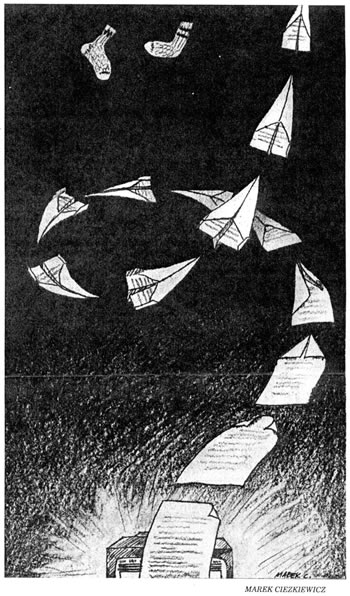







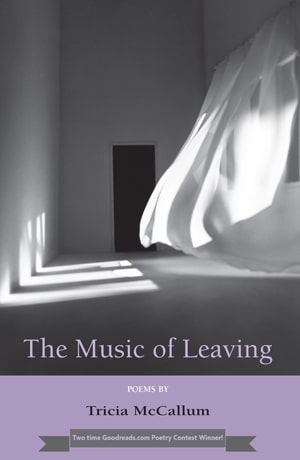


 A sequence of my poems has been published in a hardcover book entitled The Music of Leaving Poems by Tricia McCallum
A sequence of my poems has been published in a hardcover book entitled The Music of Leaving Poems by Tricia McCallum
One Response
That bottom shot is faulbous just like your reflections post… even with the point and shoot it is just charming. Great barn photo with the ancient (by our standards) construction… the snow is a perfect enhancement!G